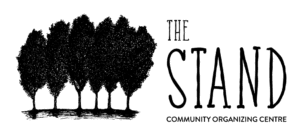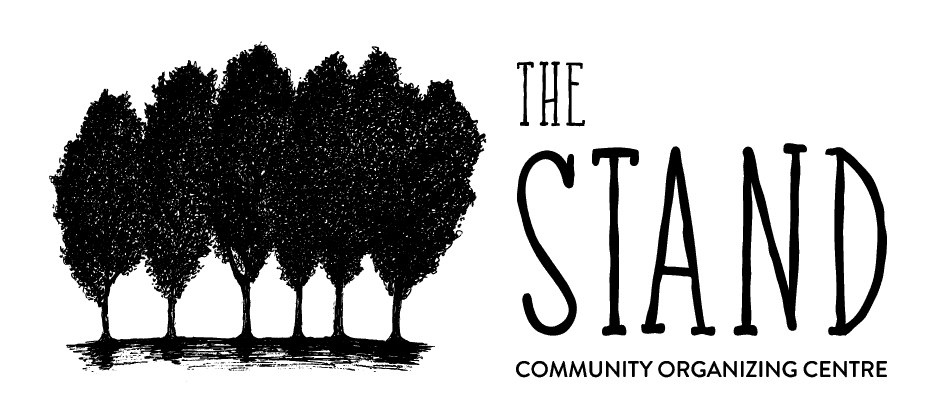This is a styleguide for publishing news and other pages on The Stand’s website. At the bottom are shortcodes you can use to quickly produce text and links that get updated when you update site preferences on The Stand, like the hours or main email address.
Style Guide
Use <h3> for Subheadlines
Use <h3> for subheadlines to break up text content on a page or post.
Shortcodes
Shortcodes can be used in post, pages, and widgets, and update everywhere throughout the site when you change preferences for The Stand.
Contact Information shortcodes
Contact info shortcodes display The Stand’s phone number, main email address, donor support address, and other contact info as individual lines or blocks of text. These are configured in contact info options.
[store_address_block] displays the store’s address as a block:
[store_address_block]
[store_hours_block] displays the store’s hours as a block:
[store_hours_block]
[store_email] displays the store’s main email address:
[store_email]
donorsupport@thestandcentre.ca displays the donor support email address:
donorsupport@thestandcentre.ca[store_phone] displays the store’s main phone line:
[store_phone]
[store_fax] displays the store’s main fax line:
[store_fax]
Social Media shortcodes
Social media shortcodes create links to The Stand’s social media pages.
If there are links to The Stand’s social media accounts set up in the website’s social media options, these shortcodes will automatically open a new tab/window when these links are clicked.
If the social media channel isn’t set in the social media options, the shortcodes just return a blank.
[facebook_link] : [facebook_link]
[twitter_link] : [twitter_link]
[youtube_link] : [youtube_link]
[instagram_link] : [instagram_link]
[social_media_menu] will create an array of linked social media icons to The Stand’s social media accounts, centered or left-aligned (depending on their context in the theme).
[social_media_menu]